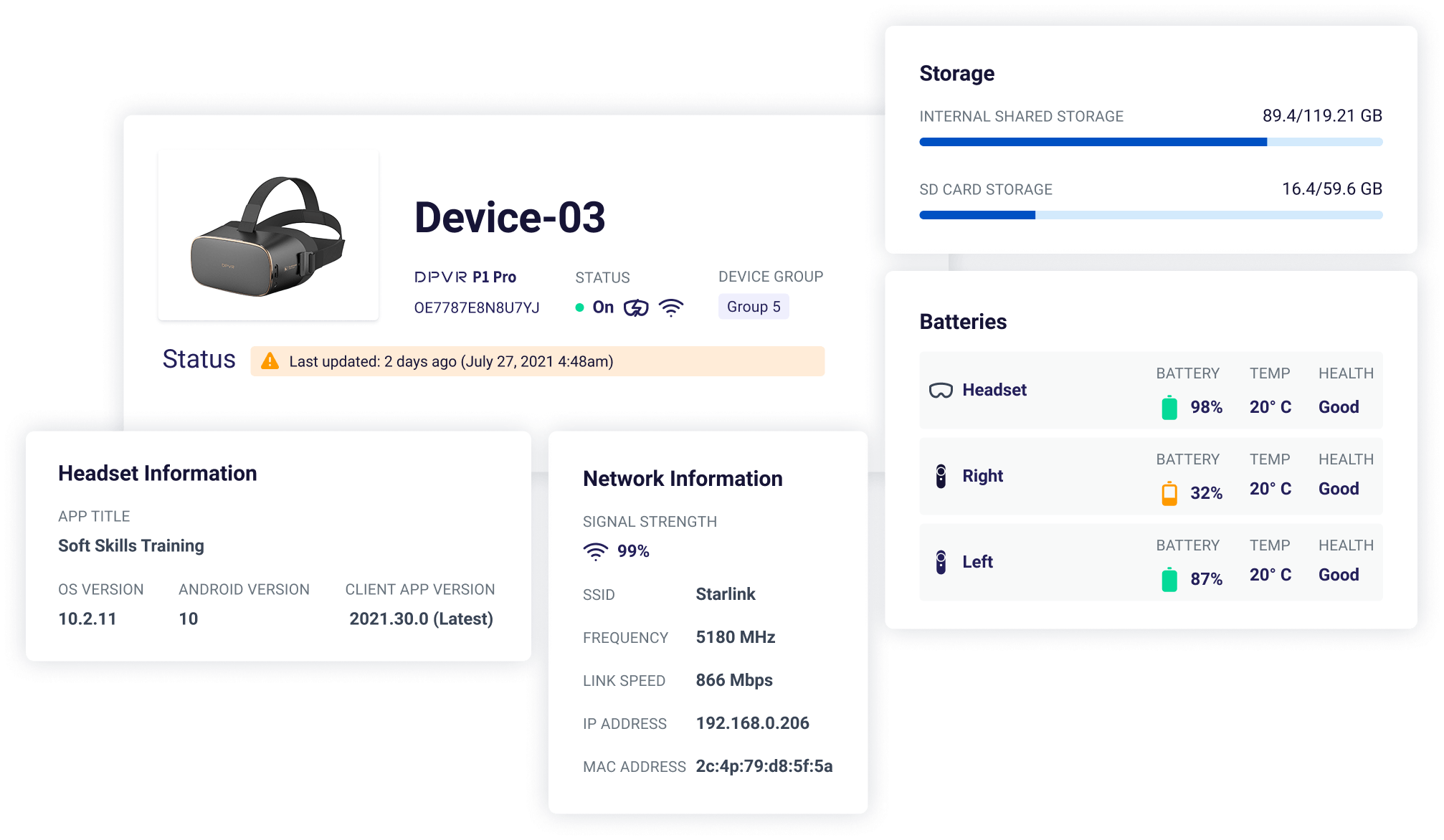
ArborXR is a platform that runs in the web browser. After signing in, devices and apps can be managed. This is done through Groups, similar as in Warp Studio. When both a device and an app is in the same group, the app will be pushed to that device. In ArborXR it is also possible to monitor battery status, internal storage, wifi connection and other information. It is also possible to remotely launch apps from ArborXR.
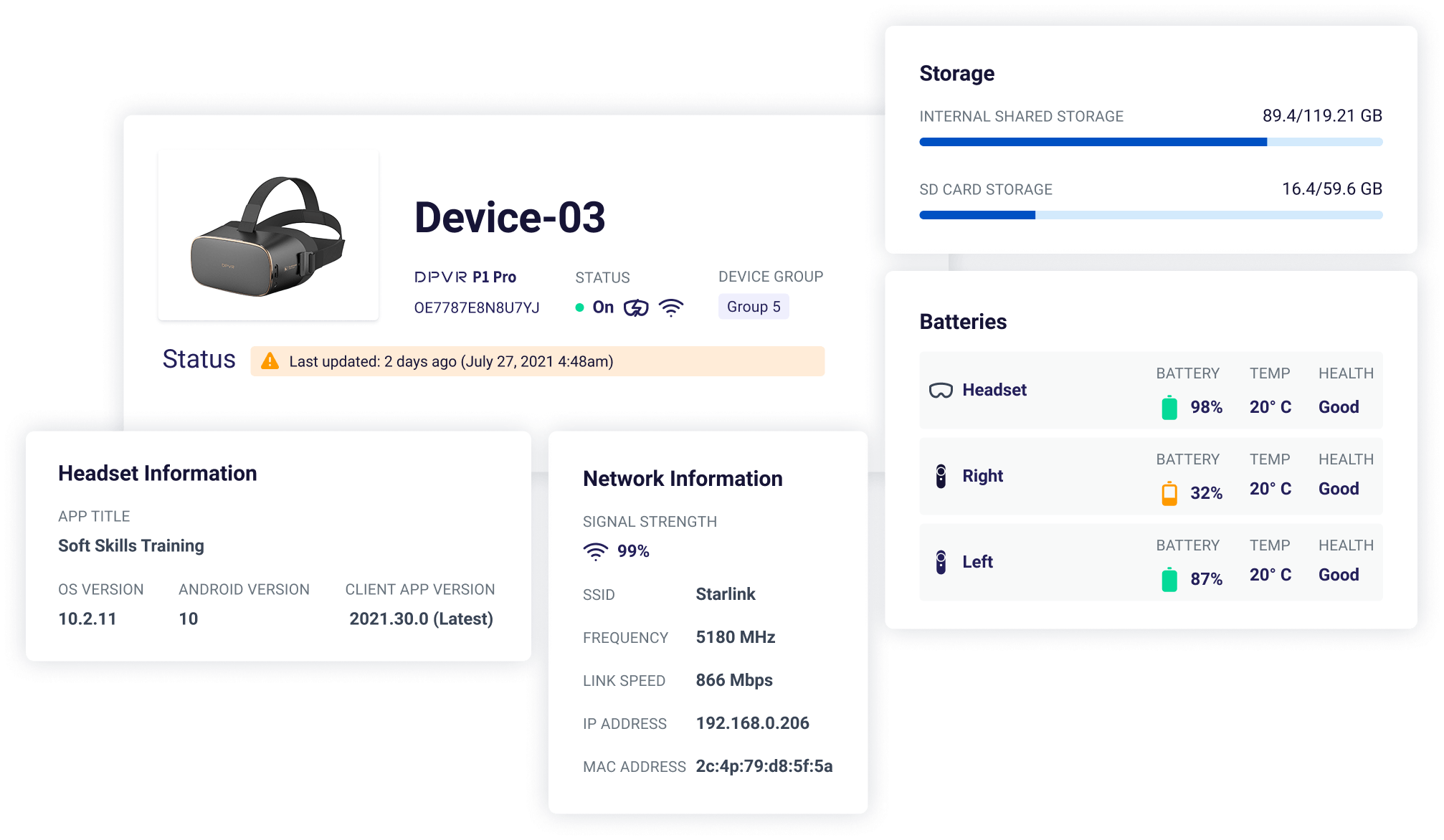
One of the main features of ArborXR and very interesting for our clients is Kiosk mode. Kiosk mode prevents users to go into areas of the headset where they shouldn’t go. With Kiosk mode devices can be locked to a single app. Kiosk mode works for all Pico and Meta devices.
The process of registering devices is different for each headset manufacturer. Since at Warp VR we only support playing on Meta and Pico, we only take a look at these manufacturers.
In order to set up devices, this program needs to be installed on a Mac or Windows PC. More info here.
Registering Pico devices is similar for all Pico models. Make sure the Pico headset is in developer mode (The Pico Neo 3 Pro is already in developer mode). Simply connect the device to the computer by cable and install the devices through the Arbor XR Device Setup App. You can also install multiple devices at once.
Pico 4 Enterprise support is coming soon.